Hello Crypti enthusiast,
the dapp platform with its Dapp Store is without question the most interesting and disruptive feature of Crypti. Last week we published the white paper, we understand that not everyone is willing to read over 10 pages. Therefore I summarized a part of the whole process. Feel free to come to our forum to ask questions. You can also check our BitcoinTalk thread out.
There will be much more to our dapp platform, this post should just give you a first overview!
1.) Code your dapp
You will code the backend of the dapp in JavaScript and the frontend in HTML5 and CSS3. We will provide several libraries, to make the coding as easy as possible.
The dapp itself can offer the same user experience like other popular web apps. Some examples are: Slack, Visual Studio Code or Crypti.
2.) Upload your dapp
You upload the dapp to GitHub or a 3rd party decentralized storage solution we can't disclose yet. You will get more information about the decentralized solution, when both parties are comfortable with the progress being made.
3.) Register your dapp
When registering the dapp you have to submit some information about it, like name/category/source and so on.
Below's paragraph is outdated, check this blog post to get more up-to-date information.
Your account can be a multi-signature account with up to 15 other accounts. After your dapp got registered on Cryptis main chain (for a fee in XCR) from your account, your account will be the king of the master nodes. All multi-signature accounts below yours, let's call them account A.1, A.2, ... , are the other master nodes of your dapp.
Master nodes are independent of the main chain delegates. They can also be main chain delegates, but don't have to. You can simply imagine them as new delegates for the side chains. Taking care of the consensus there.
You can remove and add multi-signature accounts from the king at any time, i.e. the master nodes are exchangeable, of course only with enough confirmations from the other multi-signature accounts.
4.) Install your dapp
After the registration you can now install your dapp. The installation is only possible from the full clients. While the installation, the dapp source code will be downloaded from the source location (Github or the decentralized solution) and get copied into your Crypti directory, in a special folder solely for your dapp.
You now see that the master nodes all have to be full nodes as well, and they all have to install your dapp. They also have to specify their passphrase in the dapp config, to be authorized as master nodes. This process is only possible for the multi-signature accounts (A.1, A.2...). We will publish detailed documentation later.
The full clients are executing the dapp source code themselves, after they installed the dapp.
The lite clients are working via API calls only. They need to pull the dapp information from a full client, which has the dapp installed.
The mobile clients are working the same like the lite clients.
5.) Start / Stop your dapp
From the full client you can now start and stop your dapp, similar to your regular desktop applications. If the dapp is being executed and you allow it, other users can access it.
The master nodes have to run the dapp all the time, same like delegates have to forge all the time. Because they also take care of the consensus of the side chain. The side chain consensus is working nearly the same like the consensus on Crypti's main chain, i.e. the master nodes are creating blocks and get the transaction fees for this.
6.) Access your dapp
If your node is online and executing your dapp, you can access it by opening the following address: http://
You can use your web browser, the Crypti Dapp Store or the Electron/nw.js wrapper.
Conclusion
Optimally 16 master nodes are running your dapp, creating a base and providing the consensus. we might raise the number of possible master nodes in the future. Additionally an unlimited number of full nodes can support the decentralized peer-to-peer network of the dapp, providing a decentralized accessing option for the lite clients.
To make a comparison; the master nodes are the backbone of the whole system making database/blockchain operations. The full nodes are acting like accessing servers, with the regular users accessing them with their lite and mobile clients.
I hope that it's now easier to understand how our dapp platform will work.