With the upcoming release of v0.3.0, Crypti will shine in an all-new design. The user interface (UI), and therefore its user experience (UX), got completely revamped.
We want to present you a more detailed look into some pages, which will be included in the next update. Our last blog post Crypti v0.3.0 - Design Preview I showed you the Dashboard, Forging Center and Login page. Today we will take a look at the Blockchain overview, Network page and the different navigation menus.
Blockchain

The blockchain page contains very important functionalities if you need to take a look at the blockchain itself. It allows you to scroll through the blocks and inform yourself about the different parameters associated with the blockchain, which are:
- Height
- Block ID
- Generator (Forger)
- Time
- Transactions
- Amount (Sum of the transaction amounts)
- Fee (Sum of the transaction fees)
With it comes a convenient search option to search for blocks, transactions or accounts. Some of these things are already implemented into the old client version. However, there are also new features which we want to present you.
With the next update it is possible to click on the table entries, specifically on Block ID, Generator and Transactions to get even more information.
Block ID
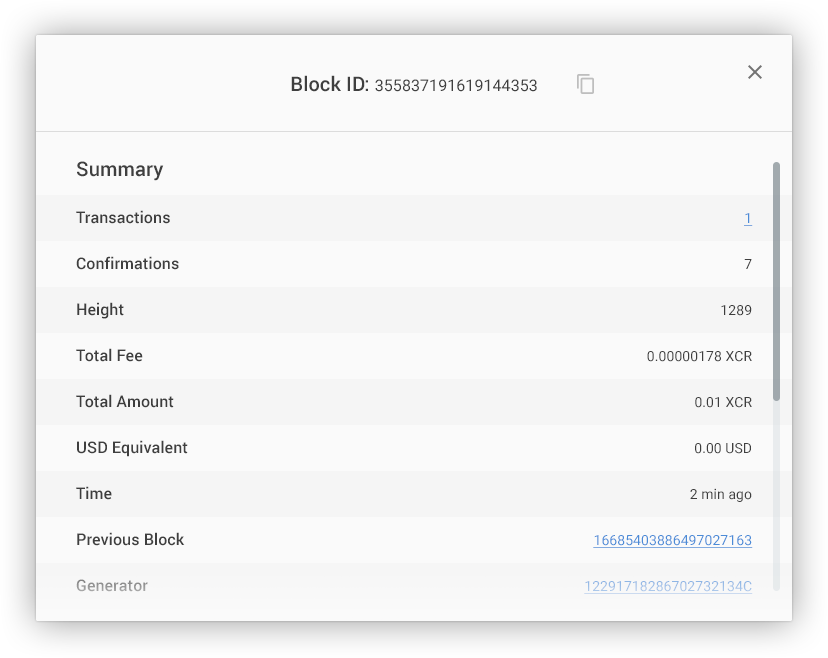
If you click on Block ID, you will come to a summary of the block. Similar to the one on CryptiChain.me.
Generator
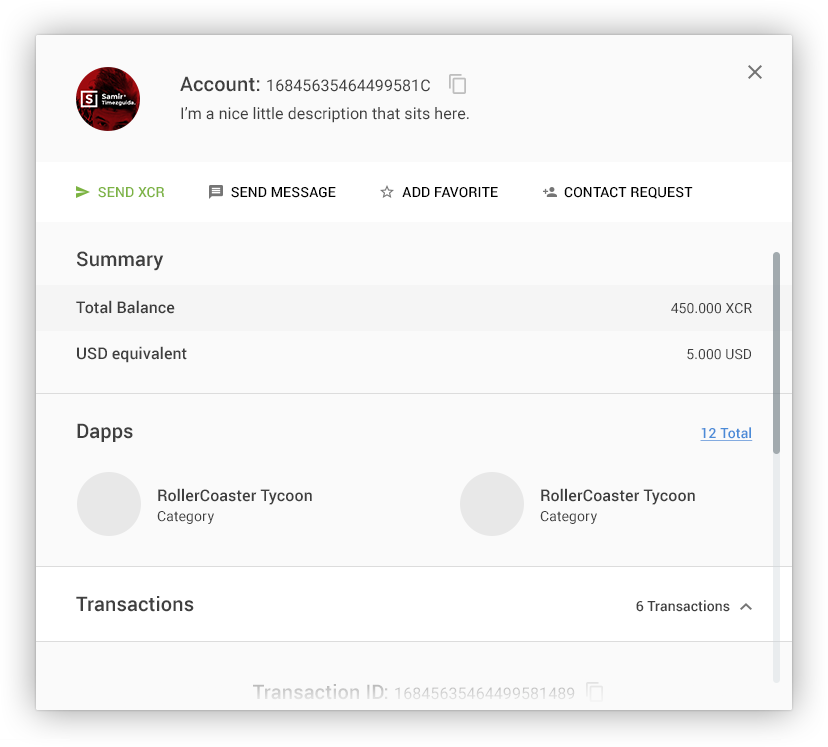
If you click on Generator, you will see a user overview. It allows you to get different account information, like the account name, account ID, balance or latest transactions. Additionally, you also have different quick options to choose from. You can send him XCR or at a later update send him a message, add him as a favorite or as a contact.
Transactions
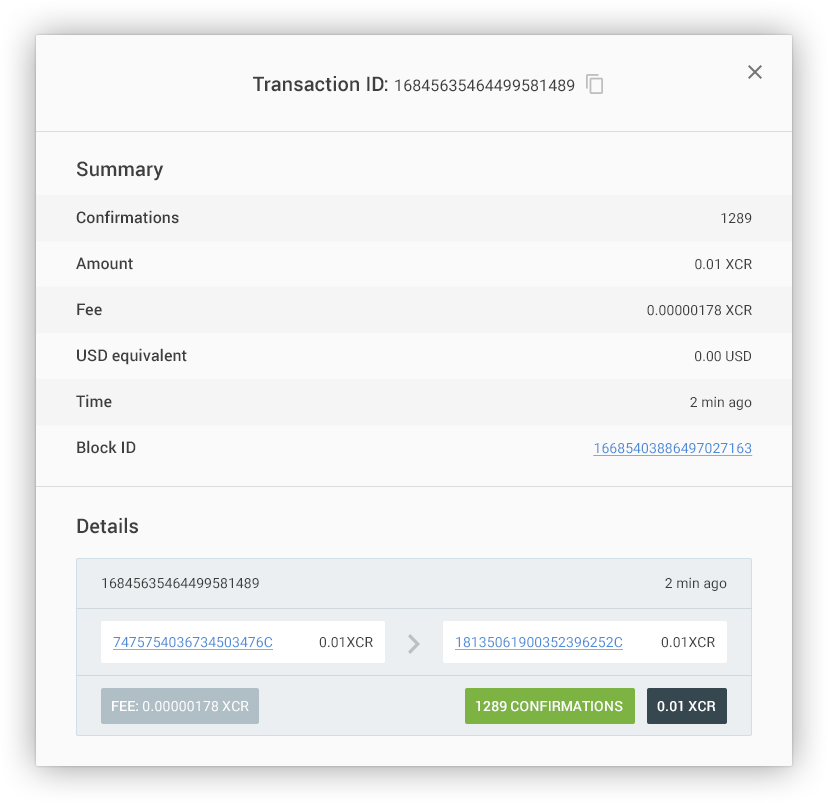
If you click on Transactions, its pretty straight forward what appears. A list of all transactions on the block you chose. Similar to the one on CryptiChain.me you can see the transaction ID, sender ID, receiver ID, amount, fee, date and number of confirmations.
Network

You all probably know the fantastic network page on CryptiChain.me. It gives you an overview of all running Crypti nodes, with information like IP address, version and platform. Combined with the world map it provides a powerful tool to view the Crypti network.
Navigation Menus
Navigations are important to navigate through the application. In Cryptis case there are two different navigations, the top and side navigation.
Top Navigation
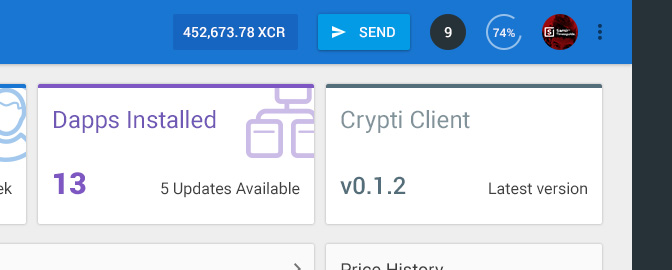 The top navigation always displays on which page you are, e.g. Dashboard, Forging or Blockchain. It also contains your balance, so it just takes a quick glance to check it. No need to change the page for it.
The top navigation always displays on which page you are, e.g. Dashboard, Forging or Blockchain. It also contains your balance, so it just takes a quick glance to check it. No need to change the page for it.
Right next to it there is the SEND button, which opens up the "Send XCR" modal. To the right of it is the notification center, which gives you an overview of all important notifications like new transactions or later new messages or contact requests.
The next element is something unique, it's the blockchain syncing notifier which shows how far your client synced. It's done in a circular animated loading bar.
The two other elements in the top navigation are menus. First the personal menu which has entries like My profile, Favorites or Settings. Second the information menu with links to Guides, the Wiki and so on.
Side Navigation
The side navigation is the only way to come to the different sub pages like the Forging or Blockchain page. There is very little to show here, every navigation entry has its own icon to easily distinct them from the others.
The next update v0.3.0 will include the Dashboard, Forging, Delegates, My Votes and Blockchain page. More will follow with v0.3.1 and later releases.
Additionally there is also your Crypti address at the top of the side navigation, if you click on it you will be able to add a username. It's important to know, that this is only possible once. For now it's not possible to change the username.
What happens next?
This was it again for the week. I hope you liked the second part of the design preview! We are eagerly awaiting the next release, which will still happen this month. From here on, we try to include new UI features with every major Crypti release.
We are still discussing internally what we will cover next week. However you can strongly anticipate, that every thursday we will release some kind of article on our blog. Look forward to it!

