With the upcoming release of v0.3.0, Crypti will shine in an all-new design. The user interface (UI), and with it the user experience (UX), got completely revamped.
We want to present you a more detailed look into some pages, which will be included in the next update. Our last blog post The all-new Crypti Design showed you the Dashboard, the upcoming Dapp Store and the Forging Center. Today we will cover the Dashboard and Forging Center once again, and additionally the Login page.
Dashboard

The dashboard is the most important page for every user. It shows an overview of the most important information. You will be able to see the following information with one glance on the dashboard.
- Your XCR Balance
- Number of Contacts
- Dapps Installed
- Your Crypti Client Version
- Latest Transactions
- Price History Chart
- XCR Volume
- Dapp News
- Latest Messages
Every highlighted bullet point will be included in the next update v0.3.0. Non-highlighted items will be implemented at a later point, as we first need to implement further Crypti features for them.
Top Cards
At the top of the dashboard you will have 4 so-called cards. They will give you important information at the very first glance. While the Balance card will only let you see your current balance, the other cards have further functionalities. The Contacts card detects if there are any new contact requests, the Dapps Installed card announces new Dapp updates and the Crypti Client card warns you if you are using an old Crypti client. Here you can see how it looks, if you are using an outdated Crypti client.
Latest Transactions
Your latest transactions summarized into one neat table. You are directly able to see all relevant information. With a click on the arrow > you go to a full overview of all your transactions. How cool this looks, you can see below.

Price History Chart and XCR Volume
There exists a very nice saying. You eat with your eyes first! Therefore we wanted to have something visually appealing on the dashboard as well. This role will be fulfilled by our Price History Chart. You will be able to see the latest XCR/BTC conversion rates history and the 24h volume of the major exchanges.
Dapp News
The Dapp News section will be renamed to Announcements for now. It will show you the latest blog posts, so you are always up-to-date regarding Client updates or important announcements.
Latest Messages
Once we have the Dapp Store functionalities built into the Crypti Client, it will be able to send messages from one user to another. You are asking yourself Why only after the Dapp Store functionalities? Because the messages will be hosted on a custom blockchain, of course! The same applies to user avatars, so don't expect them before the Dapp Store comes out.
Forging Center

The Forging Center is a very important place for our delegates, but a not so important place for our normal users. Nontheless we wanted to design it beautifully.
Everything you see on the Forging pages will be implemented in the upcoming Crypti client.
Forging
The Forging page is the overview page for everything related to forging. You can see your delegates username and the date you registered it at the top. Right below you can find gorgeous designed charts with important information for the delegate. XCR Earned (in the last 24h), Rank, Uptime, Approval and a nice chart with your XCR forged in the past. At the bottom there is a table with all forged blocks of you.
There are also two ways to see if your account is forging or not. At the top-bar right next to the "Forging" title, you see an icon with Enabled if you are forging. Additionally at the top right you see a circular button, hovering above the whole page. If it's green you are forging, if it's red you are not forging. With a click on it, you can activate it. Here you can see how the active and inactive state of the buttons look like.
Delegates
The Delegates page gives you an overview of all active and standby delegates in the Crypti network. On this page you can vote for all the delegates and also see which delegates you voted for.

After you selected a few delegates and click on the vote button, you will have a final overview of all delegates. You are able to remove them or confirm the vote.

My Votes

The My Votes page gives you an overview of all delegates you voted for. Here you can check if they have consistent uptime. If not you are able to unvote them and if enough Crypti users do so, they will be kicked out of the active delegates list.
Login

There is not so much to say about the login functionalities. It allows you to type in your passphrase to enter your Crypti account. With the next update we will introduce the functionality to register an account. The client will then guide you through a registration process, which ensures that you will have a very secure passphrase.
Registration Step 1

In the first step the Crypti client will automatically generate a secure passphrase for you. The generated passphrase will consist of single english words, which are easy to memorize. Another advantage of them is, that you directly see if you mistyped a word. This would not be possible in a passphrase like $%%/&§$57gfdgsdf-GSd4$9sdF_-f.
It is also possible to save the passphrase, even through we recommend to write it down by hand. With this we make the registration process very easy and secure.
Registration Step 2

In the second step the user have to confirm the generated passphrase of step 1. This ensures, that the user saved the passphrase somewhere securely or wrote it down. If the user typed in the passphrase correctly and click on Get Started, he will auto-login to the Crypti client and will land on the Dashboard.
What happens next?
All the above pages will be released with the Crypti client v0.3.0 at the last half of May 2015. There may be more pages included in the next update, but these are the guaranteed ones.
Next week we will cover additionally pages, like the Blockchain and Network page. We will also take a detailed look at the left and top navigations.
We hope you like what you saw in this weekly in-depth design preview and that you are hungry for more. There is so much more to come!